C#のWPFでデータバインディング
WPFのC#アプリケーションを久しぶりに作ろうとしたら、XAMLでのデータバインディングをすっかり忘れてしまっていたので、メモっておきます。 試した環境は下記です。
Windows10
Visual Studio 2015 Express for Windows Desktop (C#)
テキストボックスにオブジェクトをバインドする
オブジェクトのプロパティをTextBoxにバインディングします。 作ってみたのは、2つのTextBoxの片方に文字列を入れるともう片方のTextBoxに同じ文字が表示されるというものです。 まず、XAMLは下記です。
<Window x:Class="trial_binding.MainWindow"
xmlns="http://schemas.microsoft.com/winfx/2006/xaml/presentation"
xmlns:x="http://schemas.microsoft.com/winfx/2006/xaml"
xmlns:d="http://schemas.microsoft.com/expression/blend/2008"
xmlns:mc="http://schemas.openxmlformats.org/markup-compatibility/2006"
xmlns:local="clr-namespace:trial_binding"
mc:Ignorable="d"
Title="MainWindow" Height="200" Width="200">
<Grid>
<StackPanel Name="stackpanel">
<TextBox Name="textbox1" Text="{Binding Hoge, Mode=TwoWay, UpdateSourceTrigger=PropertyChanged}" Margin="10" />
<TextBox Name="textbox2" Text="{Binding Hoge, Mode=TwoWay, UpdateSourceTrigger=PropertyChanged}" Margin="10" />
</StackPanel>
</Grid>
</Window>
TextBox要素のText属性ですが、Binding Hogeはデータソースを示し、Modeはバインディングの方向を示し、UpdateSoureceTriggerはデータをバインド先に適用するタイミングを示します。 コードは下記です。
using System.Windows;
namespace trial_binding
{
public partial class MainWindow : Window
{
public MainWindow()
{
InitializeComponent();
HogeClass HogeObject = new HogeClass();
HogeObject.Hoge = "Try it.";
stackpanel.DataContext = HogeObject;
}
}
public class HogeClass
{
public string Hoge { get; set; }
}
}
TextBlock要素の上位のStackPanelにバインドしました。(正しいのかな?)
そして実行してみると、テキストボックスの文字を変えるともう一つのテキストボックスの文字も変わります。動画じゃないとわからないけど。
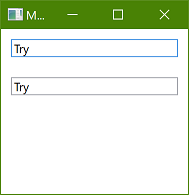
公開日
広告
C#カテゴリの投稿
- C#でMVVMって何でしょう
- C#でPDFを表示する(WPF)
- C#でアプリのログを記録してみる
- C#でアプリの設定を保存する
- C#でインスタンスをプログラムで作ってみた(Activator.CreateInstance編)
- C#でインスタンスをプログラムで作ってみた(Type.InvokeMember編)
- C#でインスタンス間のデータの受け渡しをしてみた
- C#でウェブサイトのソースを取得してみた
- C#でエラーの処理をする
- C#でクラスのフィールド宣言とコンストラクターでの初期化はどっちが優先する?
- C#でスタックを使って逆ポーランド記法の計算をしてみた
- C#で数式を中置記法から後置記法(逆ポーランド記法)に変換してみた(三角関数編)
- C#で選択(switch-case編)
- C#のWPFでデータバインディング
- C#のXAMLでメニューとステータスバーのレイアウトをしてみた
- C#のアプリの情報を表示してみた
- C#のクラスとインスタンスとオブジェクト
- C#の反復処理(foreach編)
- C#の命名規則
- C#へのMicrosoft.TeamFoundation.Controlsの参照の追加について