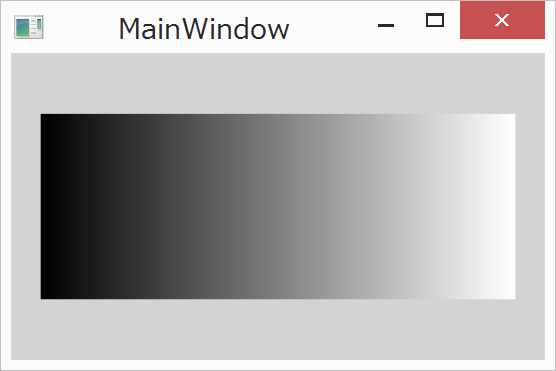C#で画像を描いてみた(WPFでBitmapSource.Create編)
WPFのC#で画像を描く際にWritableBitmapクラスを使ってみたりしたのですが、一度画像を作ったら書き換えないというのであれば、BitmapSourceクラスで作成できるようです。というメモです。 試した環境は下記です。
Visual Studio 2015 Express for Windows Desktop
目次
処理の流れ
MSDNのBitmapSourceクラスの説明を読んでいたら、Create()なるメソッドがあるではないですか。(勉強不足) 大まかには、下記の流れで処理します。
Byte配列の画像データを作る。
Byte配列のデータをBitmapSource.Createメソッドに渡して、BitmapSourceのインスタンスを作る。
ImageコントロールのSourceプロパティにBitmapSourceのインスタンスを渡す。
Setなんたらというようなメソッドが見当たらないので、後から書き換えようと思ったらWritableBitmapクラスを使うのが良いようです。
BitmapSource.Createメソッド
BitmapSource.Create()メソッドは、配列を渡してBitmapSourceを作るパターンと、メモリへのポインタを渡してBitmapSourceを作るパターンがあります。今回は前者を使います。
BitmapSource bitmap = BitmapSource.Create(width, height, dipx, dpiy, format, palette, array, stride);
戻り値はBitmapSourceのインスタンスです。
引数 |
型 |
内容 |
|---|---|---|
width |
int |
画像の横方向のピクセル数。 |
height |
int |
画像の縦方向のピクセル数。 |
dpix |
double |
画像の横方向の解像度。 |
dpiy |
double |
画像の縦方向の解像度。 |
format |
PixelFormat |
ピクセルのフォーマット。PixelFormatsクラスのプロパティ値で指定できる。 |
palette |
BitmapPalette |
画像のパレット。BitmapPalettesクラスのプロパティ値で指定できる。 |
array |
Array |
ピクセルの配列。 |
stride |
int |
画像の1列あたりのバイト数。 |
今回はパレットを使わないので、paletteはnullにします。
試してみた
何を作る?
256x100の画像で、黒から白へのグラデーションを描いて、ウィンドウに表示してみます。
コード
参照の設定はありません。 XAMLとコードを下記の様にしました。
<Window x:Class="image_trial3.MainWindow"
xmlns="http://schemas.microsoft.com/winfx/2006/xaml/presentation"
xmlns:x="http://schemas.microsoft.com/winfx/2006/xaml"
xmlns:d="http://schemas.microsoft.com/expression/blend/2008"
xmlns:mc="http://schemas.openxmlformats.org/markup-compatibility/2006"
xmlns:local="clr-namespace:image_trial3"
mc:Ignorable="d"
Title="MainWindow" Height="200" Width="300" Background="LightGray">
<Grid>
<Image Name="image" Stretch="None" />
</Grid>
</Window>
ウィンドウ背景を灰色にしました。あとはImageを置いただけです。
using System.Windows;
using System.Windows.Media;
using System.Windows.Media.Imaging;
namespace image_trial3
{
///
/// MainWindow.xaml の相互作用ロジック
///
public partial class MainWindow : Window
{
public MainWindow()
{
InitializeComponent();
int width = 256;
int height = 100;
int dpi = 96;
int pixelsSize = (int)(width * height * 4);
byte[] pixels = new byte[pixelsSize];
// バイト列に色情報を入れる
byte value = 0;
for (int x = 0; x < width * height * 4; x = x + 4)
{
byte blue = value;
byte green = value;
byte red = value;
byte alpha = 255;
pixels[x] = blue;
pixels[x + 1] = green;
pixels[x + 2] = red;
pixels[x + 3] = alpha;
if (value < 255)
{
value++;
}
else
{
value = 0;
}
}
// バイト列をBitmapSourceに変換する
int stride = (width * PixelFormats.Pbgra32.BitsPerPixel + 7) / 8; // 一行あたりのバイトサイズ
BitmapSource bitmap = BitmapSource.Create(width, height, dpi, dpi, PixelFormats.Pbgra32, null, pixels, stride);
// ウィンドウに表示
image.Source = bitmap;
}
}
}
インスタンスを作るつもりで
BitmapSource bitmap = new BitmapSource();
とやるとVisual Studioさんに怒られます。いきなりCreate()メソッドでインスタンスを作るのですね。
公開日
広告
C#で画像処理カテゴリの投稿
- C#でBitmapImageをByte配列に変換してみた
- C#でBitmapで描いた画像をImageコントロールに表示してみた
- C#でHSBで色指定してラスタ画像を描いてみた
- C#でOpenCVを使う
- C#でラスタ画像を描いてみた
- C#で写真の中の線を抽出してみた
- C#で描いた画像をファイルに保存してみた
- C#で画像の色を反転してみた
- C#で画像を描いてみた(WPFでBitmapSource.Create編)
- C#で画像を描いてみた(WPFでWritableBitmap編)
- C#で画像ファイルを表示してみた
- C#のOpenCvSharpでMatとBitmapSourceを変換する
- C#のWPFアプリでPNG形式の画像ファイルの読み込みと書き出しをする